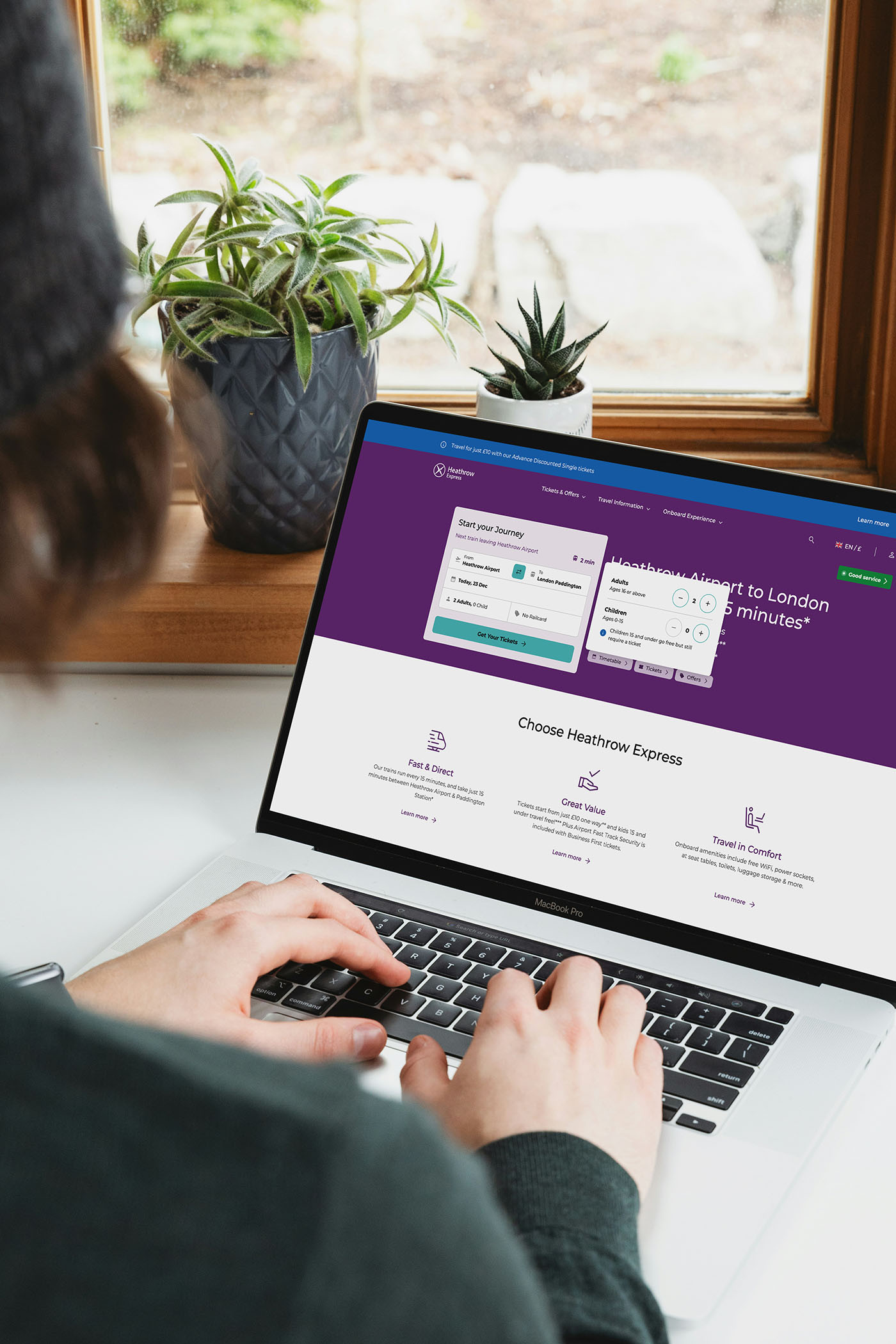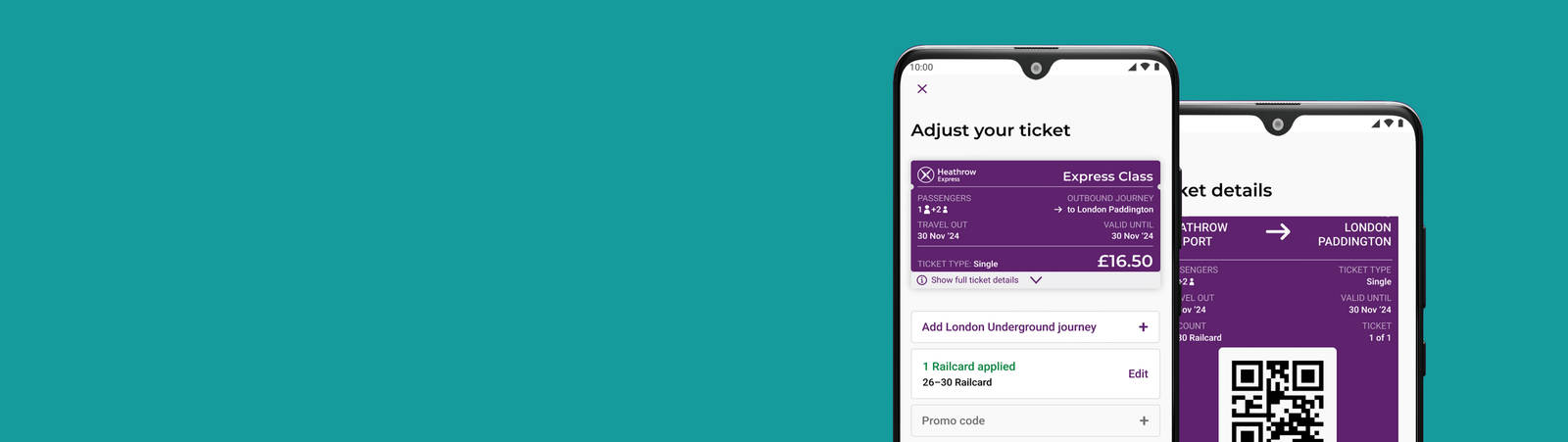Booking Heathrow Express Tickets Online
How to book Heathrow Express tickets online?
Book your ticket on the Heathrow Express quickly and easily online with help from this handy guide.
Where can you buy a ticket online?
You have two main options to buy your Heathrow Express tickets online:
How do you collect your tickets
Depending on where you purchased your tickets, you’ll collect them in one of the following ways:
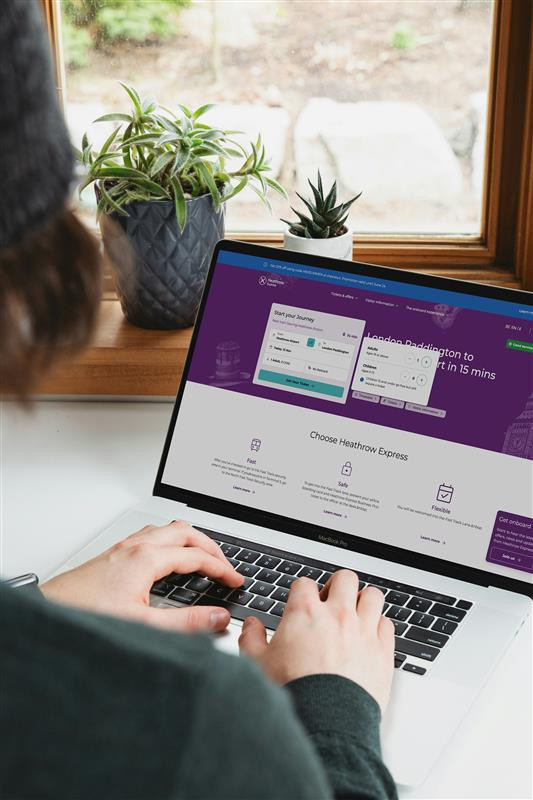
Online
Once you’ve purchased your ticket you’ll receive an email confirming your booking. If you’ve booked a Heathrow Express ticket only you’ll have a link in the email to access and download a pdf of your ticket. Simply print the ticket or have it ready on your mobile phone to scan at the ticket gate line to access the train.
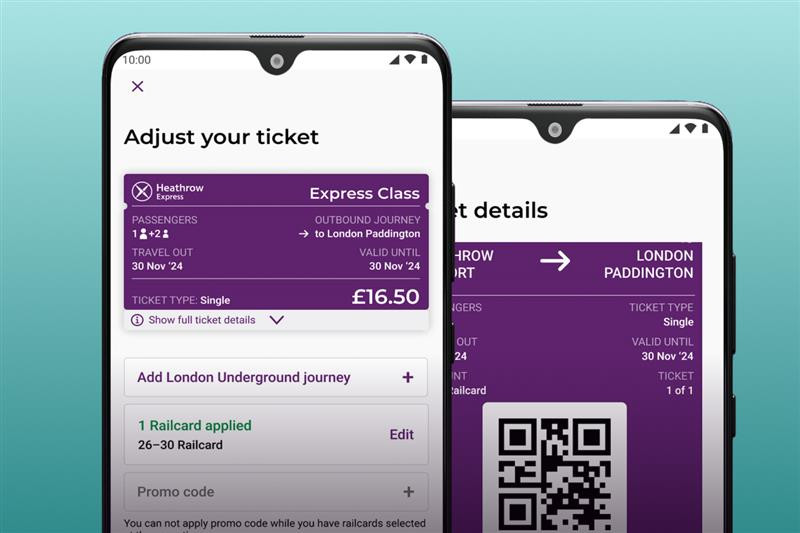
App
Once you've bought your ticket in our app your e-ticket will be available under 'My tickets' making it easily accessible to scan at the gate line. If you have a Heathrow Express account you can access your ticket(s) on any device.